WebQuests through QuestGarden
What is a WebQuest?
WebQuests are inquiry-based projects teachers design for their students to complete using only online resources. There is always some kind of problem or scenario students must solve using only online resources the teacher (you) will provide. The “journey” of a WebQuest includes a step-by-step process which students can complete in groups or individually in one class period or over the length of a unit.
What step-by-step process does a WebQuest follow?
Introduction: presents the upcoming project to the students
Task: outlines what the students will be doing throughout the project, what the scenario of the WebQuest is, and what their final product will be
Process: gives detailed, step-by-step instructions that has links to websites for students to use that will help them solve whatever scenario is presented to them. This is the fun part!
Evaluation: the end product/rubric
Conclusion: sums up the project and leaves them thinking and wanting to explore more
Credits
Teacher Page: for the standards/information on the teacher
In addition, the WebQuest is a student-centered activity that promotes higher level thinking and allows the students to control their own learning at their own speed based on the tools/resources given to the students. WebQuests aren't “...just a series of web-based experiences. Having learners go look at this page, then go play this game, then go here and turn your name into hieroglyphs doesn't require higher level thinking skills and so, by definition, isn't a WebQuest” (webquest.org).
There are limitless possibilities in creating a WebQuest. Moreover, there are tons of websites that offer WebQuest templates ready for your creativity! Some websites are free while some require membership fees. The tutorial below will show how to create a WebQuest using QuestGarden.
Still not sure what a WebQuest is? Just ask them!
Click here to read about WebQuests in more detail!
How To Get Started:

Once you have created your username and password, your QuestGarden dashboard (or homepage) will have options to links on the toolbar like the one above. To get started, click on “Create a WebQuest.”

What’s nice about QuestGarden is that it provides a template with explanations and advice to help you create your own. Each step is laid out for you in the blue section. It seems like a lot, but some pages are easy and quick to fill out while others require more explanation from you so that your students will know exactly how to complete the WebQuest. The page below shows one of the initial steps in creating your own WebQuest and will help your students gain a better understanding of the project and what it will entail.
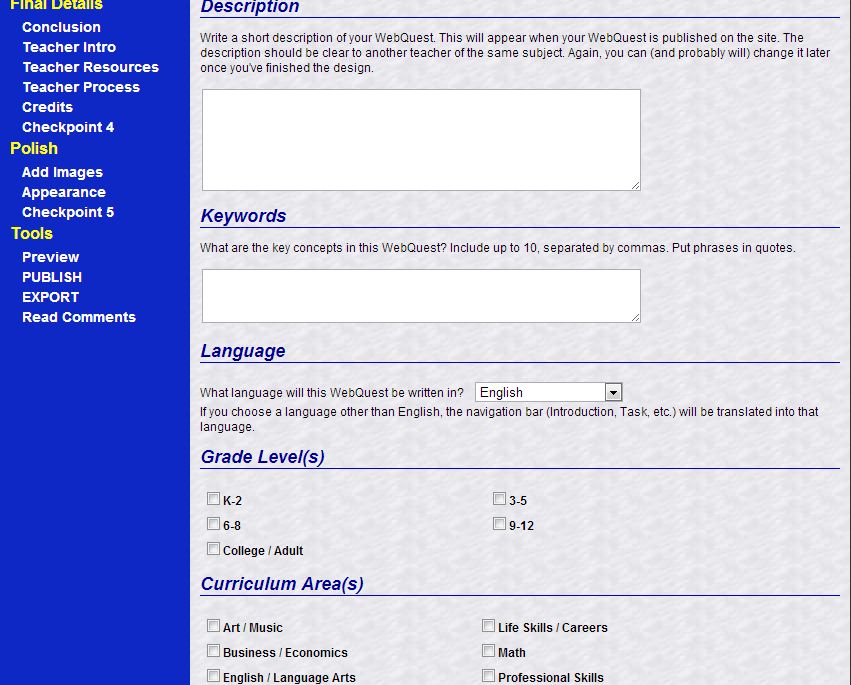
Before getting too far however, you should know what standards you will address during the project. Quest Garden provides a page for you to keep track of the standards and objectives your students will achieve.
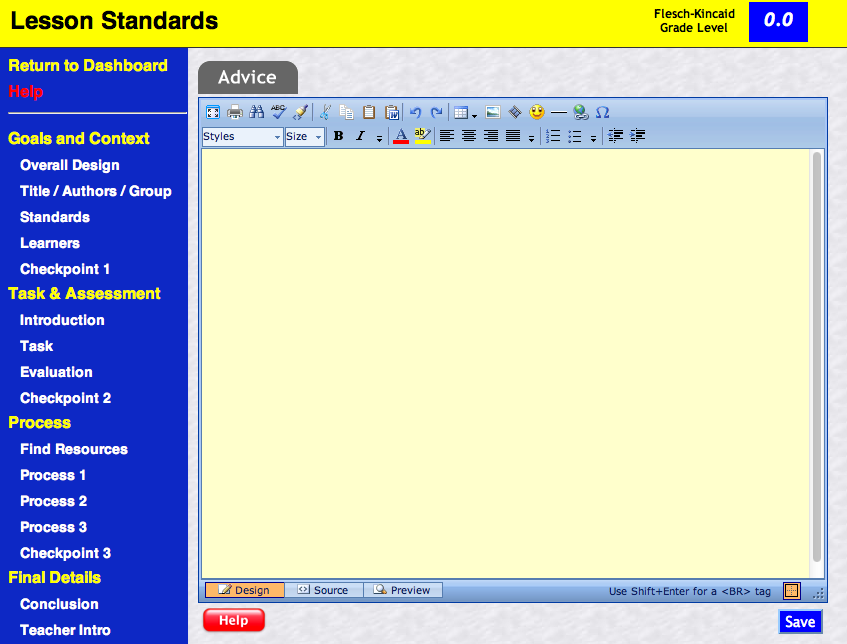
You may have noticed the “Advice” tab at the top of the page. This is another reason QuestGarden is so user-friendly. They offer advice throughout your creation of your WebQuest. So, if you’re not sure what to do, just click on the tab and it will help you out!

When you're done creating your WebQuest, QuestGarden helps you make a rubric that will show your students how you will evaluate their final products. The final product should be a representation of the standards and objectives you want your students to achieve.
While it the process of creating a WebQuest seems tedious and long, it’s actually quite fun to create and does not take as much time as it may seem.The admin mode is quite different than how students view the WebQuest. The template QuestGarden provides is user-friendly and is laid out to help the creator. You can switch to preview mode (which is what your students will see) at the bottom of the blue tool bar. Once you've gone through the tool bar and filled in all your information, your WebQuest should look something like this in preview mode...
The picture above is an example of a WebQuest which allows the students to experience shopping in a different culture. Created by a future Spanish teacher!
Example:
How can you use this in your World Language Classroom?
The WebQuest is designed to work in any classroom across all content areas. With a little creativity, teachers can create a “journey” for the students to take through online resources the teacher (you) will provide. It is easy to incorporate the Five C’s into a World Language classroom using a WebQuest. Through authentic web-based texts, the students can experience different cultures while collaborating, comparing, and connecting in the target language.
There are, of course, other websites you can use to create a WebQuest:
Zunal
Filamentality
From experience, QuestGarden and Zunal are the most user-friendly!
More Information:
The link below will direct you to an article explaining some advantages to using WebQuests in your classroom:
The Learning Power of WebQuests
By Tom March
Examples of WebQuests
-Ir de compras
Les vacances (through Zunal)
Comments (0)
You don't have permission to comment on this page.