Group 5
Amanda Little
Brittany McConnel
Emily Flurr
Alyssa Atkins
Ashley Graggs

What is Geometer's Sketchpad?
The Geometer's Sketchpad tool is an interactive geometry software program. This software programs explores Euclidean geometry, algebra, calculus, and many other areas of mathematics. Geometer’s Sketchpad was created by Nicholas Jackiw, and it was designed to run on Windows 95 or Windows NT 4.0 or even later the Mac. This is a great tool that is used throughout the classrooms in the United States and Canada. This program also comes with program files that help deepen students’ understanding in concepts like slop, geometric transformation, and arithmetic. Lets see what else this tool can do for your classroom!
 How to use Geometer's Sketchpad
How to use Geometer's Sketchpad 
Before we get started lets watch this short video showing the amazing abilities of Geometer's Sketchpad. Your mind will be open to a whole new world of technology and mathematics.
Programs like this can be very complex and seem to much for some people. This tutorial shows how simple it can be. For a classroom this tool is simple yet very effective to create an interactive environment. Students can work independently or as a whole class. Geometer's Sketchpad has so many different ranges and abilities. Here is a short tutorial showing how to work basic functions as well as pros and cons to using a tool like this in a classroom. For students the positive out come to this is the integration into technology with the complex subject of math. It shows how even the youngest of students will be able to preform tasks and be able to gain the comprehensive knowledge.
This tool can be used for many different levels of education. It can be used for basic tasks or more complicated mathematical tasks. This is a great tutorial showing how to use the basics of this tool. It shows the basics of the buttons and function of the tool while creating a square. When using this tool the options are endless. This tutorial shows you how to get started. The key to learning a program like this is testing it out. Now lets test it out seeing how the basic functions work.
Here are only a few tutorials showing the abilities of Geometer's Sketchpad, but these do not limit the options this program has to offer. To gain the full effect of this tool you need to test it out yourself. This tool can be such and effective way to engage students in a subject that seems to be the most difficult from them. It helps encourage students to seek out the meaning behind concepts as well as find the connects between complex mathematical concepts.
Different applications to teaching and learning! 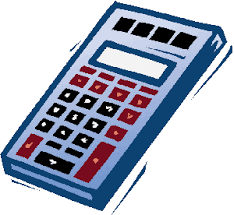
The sketchpad has multiple ways that it can be used in an elementary classroom. To help students develop number sense and number properties there are number line activities. This number line can be used for counting and an introduction in writing multiplication sentences depending on their grade level. A number line is also used to help students fully understand integers. This activity provides a visual to show how subtracting an integer is the same as adding its opposite. Students can use the sketchpad to develop their knowledge on concepts of factors, remainders, and the commutative property of multiplication by dividing objects into equal groups. Students will discuss the different ways the objects can be divided up equally and the number of left over objects. Students at an elementary level can also use the sketchpad to develop knowledge on symmetry and geometric relationships.
In middle school, Geometer's Sketchpad is a great way to help teach students about geometry while using a visual approach. Geometers Sketchpad is a way for student to practice using geometry in a new and exciting way. This software is great way for middle scholars to create and manipulate points, circles, and lines. By having, them do this you can teach them that there is always a set number of degrees in a shape no matter what the angles are. Geometers Sketchpad is also a good way to help teach about reflection, rotation, and translation. You could also use it to teach students about similarity for example of an activity that you could have your students do is to ask them to measure each of the angles and each of the sides of the triangles. Then ask them to look for a relationship between the two triangles. After they write their hypothesis, ask them to pull one of the other of the triangles and see if their hypothesis held. We can then discuss similarity.
Throughout High School, students are learning how to apply all their math to more concepts and new equations. Geometer's Sketchpad allows students the ability to self teach and explore their thoughts of mathematics. The Sketchpad builds on their background knowledge of algebraic expressions, equations, inequalities, exponents, and graphing. And allows students to see the relationship between constructing and transforming shapes with their understanding of trigonometry. This website allows students to visual see how different effects can change a simple equation, line, or shape. Students are not just given an equation and lectured about it, the students can create their own models to see what happens when equations are transformed. This tool also all digs deeper to experiment with vectors, coordinates, and transforming functions. Geometer's Sketchpad works with algebra, geometry, trigonometry, precalculus, calculus, mathematical proofs, and conic sections. This is a wonderful tool that adapts to all math levels in high school working with the student individually and giving them the inquiry based teaching they need. Luckily for the teachers, the tool comes included with many textbooks allowing the students to work on the tool as they work through the book.
A wonderful resource I found for teachers is this website: http://www.chartwellyorke.com/sketchpad/x24070.html which provides teaches with the Geometer's Sketchpad Resource Center, receiving help, lesson plans, activities, projects, and much more! It even shows the state standards and how the standards are met through the activities/ lessons.
Extra Resources:
Sketchpad Resources: Activity Module:
http://www.keycurriculum.com/resources/sketchpad-resources/activity-modules/high-school-activity-modules-for-the-geometers-sketchpad
The Geometer's Sketchpad:
http://www.youtube.com/
http://www.dynamicgeometry.com/
CY:
http://www.chartwellyorke.com/sketchpad/x24070.html
http://learningcenter.dynamicgeometry.com/x312.xml
http://learningcenter.dynamicgeometry.com/x540.xml
http://www.dynamicgeometry.com/
http://www.keycurriculum.com/resources/sketchpad-resources/activity-modules/sketchpad-activity-modules-for-middle-school
http://extension.berkeley.edu/catalog/course1794.html
http://mathforum.org/sketchpad/littleones/#angles
Comments (0)
You don't have permission to comment on this page.