
Angela Bernal, Nicolle Dvorak,Tori Riches, Paige Spiegelberg, Jordan Flemate
What is Kidspiration?
Kidspiration is designed to help children kindergarten through fifth grade increase their academic development using visual ways to explore numbers and concepts. The visual math tools allow students build a foundation of math concepts by using visual representations. Kidspiration helps children increase their knowledge on problem solving/reasoning using the tools such as pattern blocks, base 10 blocks, fraction tiles, color tiles, and fraction boxes.
How to Use the Functions:
Math Text Box: This function allows students to express what they have learned in words and numbers. In the text box students are provided with math symbols such as +, -, x, and ÷. Students can also find more math operations by clicking the more tools button. The text box also allows students to create frames for fractions and division problems.
Cross-Out Stamp: This function allows students to remove any items they no longer need. This icon also can be used to mark and take away items.
Step Work Place: Teachers and students can use Step Workplace to share how they solved any problems. Teachers can use Step Workplace to model activities or demonstrate an example problem.
11 Basic Colors and 50+ Additional Colors: Colors can be a great way for students to grasp math concepts by allowing them to use color to explore math.
Multiple-Level Undo and Redo: This function allows students to explore their learning by trying different scenarios and be able to back track to their original work if needed.
Small/Medium/Large Sizing Options: Students can adjust the writing to view work easier.
Multiple Pages in a Document: Students can manage their workspace to how they desire.
Tools and Tool Features
5 Visual Math Tools Addressing Focal Points of K-5 Math Education
- · Number and Operations (whole numbers, decimals, and fractions)
- · Measurement
- · Algebra
- · 2D Geometry
COLOR TILES:
- · “Used to count and compare, explore properties of number and operations, and develop computation strategies.”
- · Squares with no limit on the amount, so they can work with big or small numbers
- · Easy to create bar charts and models because of the “drag and drop” feature
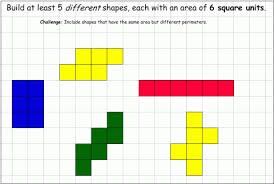

The first image shows how the color tiles can be used to demonstrate different shapes that incorporate the same area, but possibly different perimeters. The second image shows how the tiles can be used to show how the formula Area = Base x Height works for all rectangles. This allows students to manipulate shapes while promoting a visual understanding of area as the amount of space inside a shape. Due to the grid background, students can easily see each of the square units inside a shape. This allows them to work with the formula for area, as well as count the square units to further their understanding of the concept.
PATTERN BLOCKS:
- · “Used to investigate the properties and attributes of shapes through composition and decomposition.”
- · Pattern blocks are moveable and stick to each other flawlessly, thus making it easy to make shapes and patterns
- · Students can see similarities, experiment with symmetry, and represent fractions easily using the pattern blocks


The first image shows how a variety of tangrams can be used to represent patterns. The second image shows how the tangrams can promote an understanding of symmetry. Each tangram is a different color to allow for students to easily distinguish between each of them and clearly see the patterns that can be created. It is important for students at a young age to be able to identify and extend patterns, as well as know the names associated with each shape..
BASE TEN BLOCKS
- · Like physical base ten blocks, this tool is used to help students understand place value.
- · Units of ones, tens, hundreds, and thousands.
- · Place Value Mat allows students to compare numbers and create equivalent fractions.


The first image shows how base-10 blocks can be used to represent place value by breaking apart one number. The second image shows how base-10 blocks can be used to add two numbers together while still visually representing the place value of each number. This is important for students because place value is often a difficult concept to grasp. We see this specifically when students are adding multiple digit numbers together using a traditional algorithm. When students are adding 43+25, they add the 3 and the 5, followed by adding the 4 and the 2 without recognizing that they are actually adding 40 and 20. The base-10 blocks allow them to see this clearly and fix any misconceptions.
The video above explains how to use base ten blocks and how they are useful for students to understand how base blocks work.
FRACTION TILES:
- · “Used to compare and order fractions and to understand equivalent fractions.”
- · Fraction tiles are stackable rectangles divided into sections as small as 1/12 and as big as one whole.
- · This tool allows students to find common denominators, model basic mathematics operations with fractions, and use improper fractions as well as mixed numbers.


The first image shows how students can use common denominators to add two unlike fractions. Students can visually see that in order to add two fractions together, they must first be represented as pieces of the same whole. The second image shows how the fraction tiles can be used to teach students about equivalent fractions. They can clearly see that 2/4 is the same as 1/2. The tiles show that each whole can be broken into smaller pieces.
The video above explains how to use fraction tiles and gives a story problem.
FRACTION BOXES:
- · Useful in representing word problems
- · Can use denominators up to 36.
- · Students can show parts of a whole clearly with different colors, and they also get to choose their whole.
- · Students can also align their boxes to visually see which fraction is larger, like comparing 2/5 and 3/7.
- · Easy to find common denominators and equivalent fractions
- · Visually subtract fractions in a way the students understand


These images show a second approach to adding fractions. Students are gaining an understanding of wholes being represented by different parts and the importance of finding a common denominator when adding. This is a different method from the fraction tiles and can allow for students with different learning styles to be successful.
Web links for further exploration
1) This lesson plan helps students with using liquid measurements. It allows them to see the measurements in relation to other measurement.
http://www.northcanton.sparcc.org/~elem/kidspiration/hlass/liquid.htm
2) This pdf file has many ideas for using Kidspiration in various lessons. It does not specifically focus on math lessons so educators may also use this tool while teaching other subjects.
http://www.broward.k12.fl.us/inspiration/KidsInTheClassroom.pdf
3) This website will give you further websites where you will be able to download various Kidspiration activities from the Internet. It will also help you create an import an image as a symbol in the program.
http://www.northcanton.sparcc.org/%7Eelem/kidspiration/presentation/handout.html
4) This website gives educators tutorials, activities, lesson plans and templates for using Kidspiration in the classroom.
http://www.eduhound.com/site_sets/Kidspiration.cfm
5) This website gives a slide show of how a first grade classroom used Kidspiration. It shows examples of different activities the students took part in.
http://www.slideshare.net/acampbell87/student-workkidspiration
6) This website gives various examples of Kidspiration lessons in many different subjects. It also shows those examples in a photo gallery. You can also use this website to download a free trial of Kidspiration.
http://www.inspiration.com/Kidspiration/examples
Works Cited
Helfgott, Don, and Mona Westhaver. Kidspiration. Program documentation. Inspiration. Vers. 3. Inspiration Software, Inc., 2008. Web. 3 Apr. 2013
Comments (0)
You don't have permission to comment on this page.