What is

Skype is an online video and telephone conferencing tool that can be used to communicate domestically or internationally. It also features instant messaging
and game sharing. This will allow your students to network and interact with students across the world. It can be used to discover different cultures as well as locations around the world.
Steps to Sucess with Skype:
1.) Locate another class that has Skype capabilities.
<>2.) Go to www.skype.com and click "create an account." 
3.) Create an account with a user name and password.
4.) Click "log on."
5.) Once you are log in you will be brought to your home page, as shown below:

6.) Click on "New" and pull down to "New Contact"
7.) Select contact by double clicking.
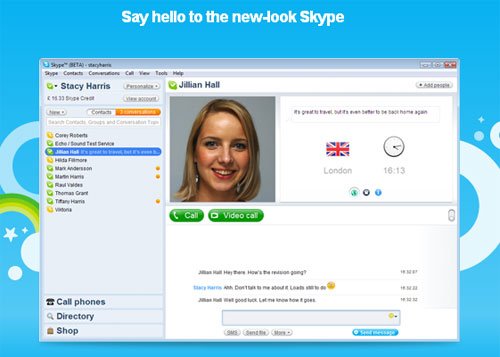
8.) Choose "Call" or "Video Call." This will connect you to your contact.
NOTE: Video call requires a webcam and microphone
9.) If you do not have a contact listed you have the option to contact someone by dialing directly.
a.) Click "Call phone" and insert number.
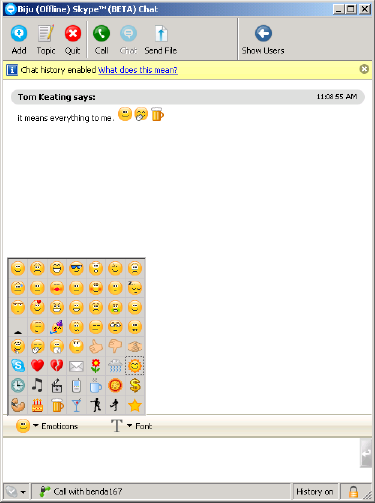
10.) Skype provides additional options for communicating that can be found under the "More or Features" tab. Under this tab exists the instant messenger as well as options for inserting emocitions, faxing or network game playing.
11.) To create a more personal feel for your page, click "Personalize your page". Here you can insert a picture, microblog and change the settings that are viewed by other contacts.
Benefits for Using Skype in the Elementary Classroom
Skype offers a unique opportunity to connect with people across the world. From a social science perspective it allows for the student to experience a different culture by linking with with an international pen pal.
Uses in the classroom:
1.) Video chat to visit and ask questions to children from different countries. This will allow students the opportunity to learn about a culture straight from the source rather than text books.
2.) Have students from 2 different classrooms write a geographical report together.
3.) Have the students create a game that applies to the subject matter (for example...US History Jeopardy) and then play against another class.
4.) It can be used as a tutoring tool in which the teacher and the student connect virtually for added classroom help.
For additional resources, please visit the links below:
http://www.classroom20.com/forum/topics/skype-in-education
http://theedublogger.com/want-to-connect-with-other-classrooms/
http://www.edutopia.org/digital-generation-social-studies-lessons
http://www.bcdsmashup.org/2010/03/skype-with-south-korea/
http://www.casefoundation.org/blog/learn-lingo-s-skype-welcome-communications-station
References:
www.skype.com
http://weblogs.baltimoresun.com/news/technology/skype.jpg
http://img.hexus.net/v2/lifestyle/news/skype/skype-40-beta.jpg
http://www.f-secure.com/weblog/archives/SkypeDefenderSignIn.jpg
Comments (0)
You don't have permission to comment on this page.