Page Created By: Kelly Lockwood & Laura Hill

★ What is BrainPOP?
BrainPOP is an educational site which illustrates and explains complex concepts into simpler terms for all grade levels. BrainPOP provides videos which explain almost any basic or specific concepts that could be covered in the classroom. There are a variety of flash games and quizzes to help students study or reflect on material for any subject area. BrainPOP combines group, individual and whole-class learning styles  into activities, images and fun to create a wonderful tool for students to use in whatever field they are working in. BrainPOP features two lovable characters Tim and Moby who present factual information in flash animations to make any difficult subject seem more enjoyable and easy to learn.
into activities, images and fun to create a wonderful tool for students to use in whatever field they are working in. BrainPOP features two lovable characters Tim and Moby who present factual information in flash animations to make any difficult subject seem more enjoyable and easy to learn.
About the Main Characters
Tim is a teenage boy who does most of the talking in the videos on BrainPOP. Tim's shirt features different images and logos which tend to match the topic being covered. To start off each video, Tim always reads a letter from a student asking a question or writing a concern they have about that subject. Moby is a robot who communicates using different beeping noises. Tim usually translates what Moby says during their videos together. Moby helps Tim by asking questions about the topics they are discussing. Since Moby is a robot, he can do many things that people are unable to do, such as changing his arms into a fire-ray, opening a black hole into space and using lasers.
Access to BrainPOP
BrainPOP is not a completely free site. While it does have a suitable amount of free content, subscribing to the site is the only way to have access to everything it has to offer.
How to Navigate
From the main page, one of the seven main subjects can be selected for viewing various videos within the content area. Once in the subject section, it lists different sub-sections, and within the sub-sections are the videos for viewing. Alternatively, keyword(s) can be typed into the search bar for a specific topic. Once a video is selected, the viewer can watch the video by clicking on the video screen. After the video, there are multiple activities and extra information about the topic.
Note Taking Tutorial: http://www.brainpop.com/video_tutorials/notetaking_with_brainpop/
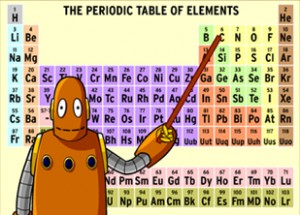
★ Science: Matter and Chemistry ★
http://www.brainpop.com/science/matterandchemistry/

This section covers all things chemistry, or how everything is made on a microscopic level. While we mainly observe objects on the surface, these videos give the viewer a feel on how objects are made the way they are. It shows what they are composed of and how they can change their chemical structure to become something else. There are many sub-sections in the Matter and Chemistry page which include topics such as acids and bases, atomic model, atoms, body chemistry, carbon dating, chemical bonds, chemical equations, compounds and mixtures, ions, isotopes and measuring matter.
Application to Teaching
BrainPOP features many tools for teachers to use with their students. The States of Matter sub-section under Matter and Chemistry has two specific lesson plans teachers can use with their students. One lesson provides teachers with tools so that students can determine whether an unknown sample of matter is a solid, liquid, gas, or plasma through collaborative, meaningful and real-world activities. This lesson plan includes the standards covered in the lesson as well as a quiz students can take before and after the lesson to see where their knowledge of the subject began and show what they learned from the lesson. Another lesson provides teachers with resources for students learn about planning projects when they create a science fair project. Students will select their topic, explore the criteria for planning, and design a compelling and realistic experiment based on their topic. This lesson allows teachers to use different activities to promote what a good science experiment should look like.
This page also provides teachers with simple experiments students can do using everyday household objects. This example experiment allows students to learn about gasses and how volumes can change or stay the same depending on the temperature of the surroundings. The website hows what materials are needed for the experiment and also provides questions for teachers to ask students before, during and after the experiment.

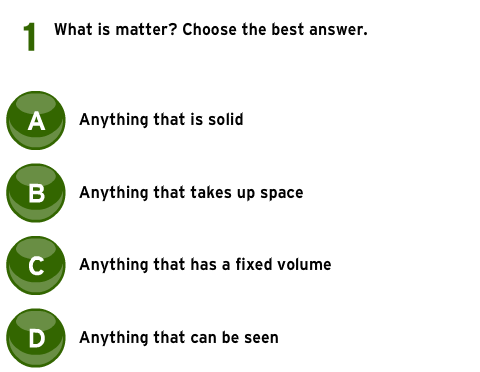
Another bunch of lesson examples are from the Acids and Bases sub-section of Matter and Chemistry. One lesson plan has students use BrainPOP resources to learn about acid-base chemistry. Students in the lesson will test household items to determine what their pH is and categorize materials using the pH scale. This lesson is useful for teachers to find household objects and put together a series of unknowns for students to test.
 -Useful Links for Teachers-
-Useful Links for Teachers-
States of Matter Lessons: http://www.brainpop.com/educators/community/bp-topic/states-of-matter/
This link has all of the States of Matter lesson plans teachers can use along with BrainPOP materials. The lessons provide the tools needed as well as the standards the lessons go over and provide for student learning.
States of Matter Quiz: http://www.brainpop.com/science/matterandchemistry/statesofmatter/quiz/
This link can be used to take, grade and review quizzes on the states of matter subject area. Teachers can give students this quiz before, during or after the lessons.
Acids and Bases Lessons: http://www.brainpop.com/educators/community/bp-topic/chemical-equations/
This link has all of the Acids and Bases (Chemical Equations) lesson plans teachers can use along with BrainPOP materials. The lessons provide the tools needed as well as the standards the lessons go over and provide for student learning. This lesson also includes a PH char for teachers to use in the lesson to help students with complex understanding.
Application to Learning
BrainPOP allows students to learn, explore and create using a variety of tools. Students can choose to take quizzes to assess their current knowledge of the subject. Another form of learning (or reviewing) the subject matter is if the video is accompanied by a game. Not all videos have games connected to them, but for the some that do, it covers the material in an interactive practice for comprehension of the topic.
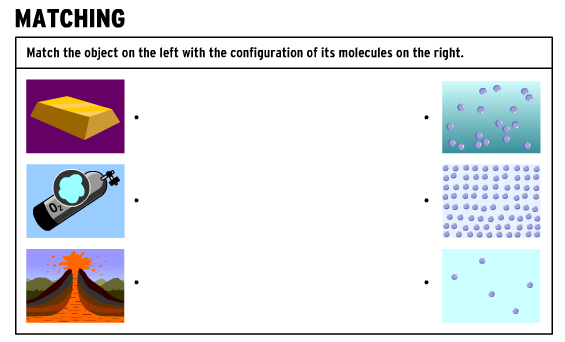
Activities
On the activities page, three main tabs are listed: activity, graphic organizer and vocabulary. The activities can consist of matching, true/false, word find, and many others in which can be filled out on the page. The graphic organizer has blank lines in which can be filled out for short answers, and the vocabulary covers the vocabulary words mentioned in the video. At the bottom of the screen there are three icons: a pencil, an eraser and a “T”. These tools are meant to be used on the page itself to make it more interactive. For example, when given a matching sheet, the pencil tool can be used to draw a line onto the page. When the activity is finished, hit the “print” icon and a pop-up will be shown asking to fill in a name. Once the name is typed, it prints as a normal worksheet.
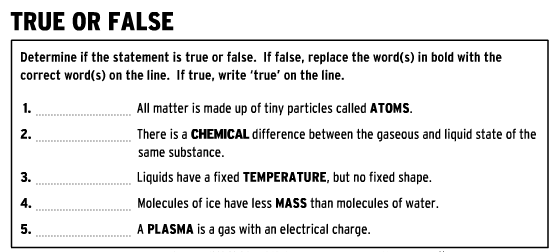
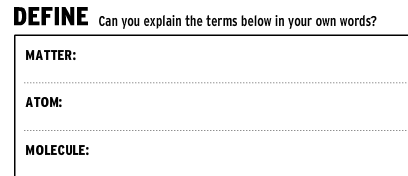
Question and Answer
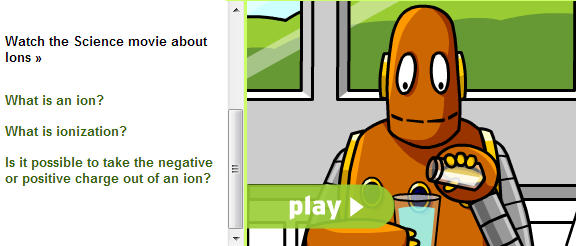
In each sub-section of the Chemistry and Matter page are a series of Q&A letters which students can click on to find the answers to their questions. This allows all learners to have their questions answered in child-friendly text along with picture graphics when needed. Each category questions are answered thoroughly and provide examples of problem questions. Students can watch the provided video and use the Q&A letters as resources for what the main ideas of the videos were about.
Q&A Tutorial
This example (the above image) shows the video and questions for students to use when learning about Ions. If students click on any of the questions a small screen will pop up on the computer. The screen shows a letter from Tim, Moby, Bob and other minor characters telling students their opinion and at the same time answering the questions. The screenshots below show the letters students will see from Tim and Bob explaining the answers to the questions What is an ion? and Is it possible to take the negative or positive charge out of an ion? The same type of box would appear for each question in every sub-section when students click on them.
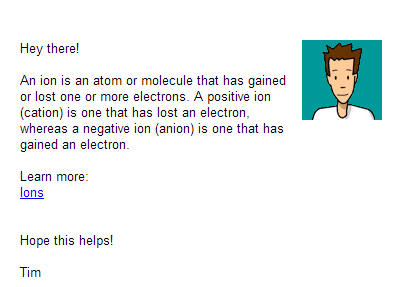
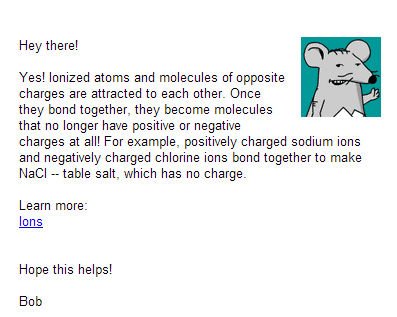
Helpful Links for Knowledge Seekers
Here are other links to useful activities, videos, lessons and fun from the minds at BrainPOP!
1. Educators Community Lessons
This link contains lessons and portfolios with information to support educators and families. The link provides online lesson plans for teachers to use in the classroom as well as lessons for parents to use at home with their children. BrainPOP Educators Community has other links to planning, resources and tips for new teachers located at the top of the page. This link is helpful to all present and current teachers as well as a nice place to go for advice on teaching certain subjects.
http://www.brainpop.com/educators/community/bp-subject/science-subject/
2. BrainPOP Tour
This link goes to a short explanation and video which shows what BrainPOP is all about.
http://www.brainpop.com/about/tour/
3. Classroom Tools
This link takes BrainPOP visitors to a page of helpful classroom tool links. These feature Activity Pages, Graphic Organizers, Curricular Tie-ins, Interactive whiteboards and things that are just for Fun! Each link will go to another page with tons of information and activities that students, teachers and parents can use.
http://www.brainpop.com/educators/classroom_tools/
4. BrainPOP Jr.
This link goes to primary grade level videos which explain multiple topics in a simplistic manner.
http://www.brainpopjr.com/
5. BrainPOP Games
This link goes to a page with all different types of games. Students can choose a subject and then a concentration area and play a game to help them learn more about that subject.
http://www.brainpop.com/games/
6. BrainPOP Mobile
BrainPOP is now mobile and can be used on any apple products such as ipads and iphones. This link takes visitors to the application download for BrainPOP Mobile.
https://itunes.apple.com/us/app/brainpop-featured-movie/id364894352?mt=8
Resources:
http://www.brainpop.com/about/about/
http://www.brainpop.com/about/research/
http://www.brainpop.com/educators/community/
http://www.brainpop.com/science/matterandchemistry/statesofmatter/activity/
http://www.brainpop.com/science/matterandchemistry/ions/preview.weml
Comments (0)
You don't have permission to comment on this page.